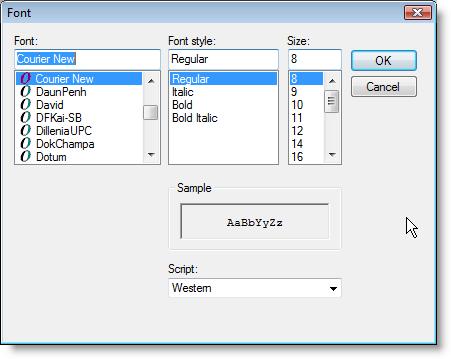
You are here: Modeling Environment > View Menu > Edit Tables > Edit Table Fonts
Edit tables are used extensively in ProModel for data entry. ProModel allows you to specify the font used in these tables.
How to change the edit table font:
1. Select Edit Tables from the View menu.
2. Select Font from the Edit Tables submenu.
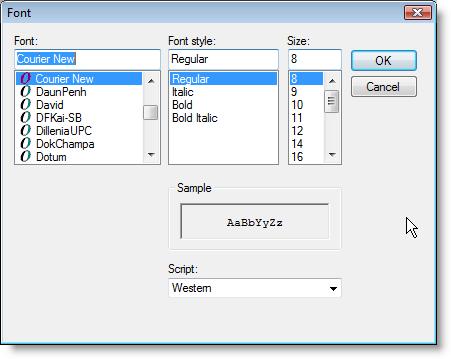
3. Choose the desired font by scrolling through the Font selection list box.
4. Choose the Font Style.
5. Choose the Font Size.
6. Click OK.